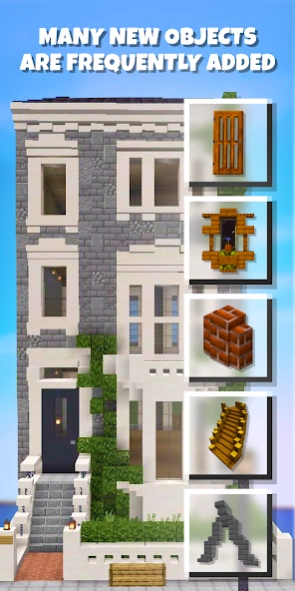Buildings for Minecraft 3.0
Free Version
Publisher Description
Buildings for Minecraft - Transform your world by adding buildings
Buildings for Minecraft - This add-on allows you to install buildings directly on the map. There are many categories: houses, mansions, medieval, creations, boats, castles, pixel art, statues. This constructor creates the objects automatically, so you don't have to spend hours studying the instructions. The object is exactly where you need it - adjust the position with the 3D viewer. Add your creations and transfer them between worlds. Create the map of your dreams using the best buildings from other maps.
With Instant Builds, you can import anything into the map with a single click. You can build a furnished house or even an airplane on an existing map and surprise all your friends. Creating amazing buildings has never been easier. You can choose your favorite building from a variety of designs and buildings, each of which is unique and looks very cool. Explore different categories of buildings: medieval and modern style houses, castles, vehicles, ships, red stone buildings including traps and more.
Features:
Build your house with over 10000 new items
Contains unique additions and furniture modifications
Transform your world by adding many different buildings
Detailed build quality and HD graphics
Catalog of various objects and unique buildings
The best home decor and furniture modification kits
3D mode to adjust the vertical position of an object
Compatibility with other add-ons
Quick one-click download and install
Works without launcher
Buildings for Minecraft DISCLAIMER: This is an unofficial application for Minecraft. This app is in no way affiliated with Mojang AB. The Minecraft name, the Minecraft trademark and the Minecraft Assets are the property of Mojang AB or their respected owner. All rights reserved. According to Mojang Studios Account http://account.mojang.com/documents/brand_guidelines
Important! There is no free content inside! You must be subscribed to access the app’s content and features.
The subscription can be renewed automatically:
• Use the free trial period for 3 days, which will start after confirmation of the payment. The fee for this time is not charged.
The subscription automatically renews once a week for $ 29.99 when the trial period ends.
• Payment is charged to your Google Account after purchase with confirmation.
• You can turn off the app yourself and manage your subscriptions in your account settings after making a purchase.
• Any unused time from the free period will be forfeited when purchasing a premium subscription during the trial period.
All personal data is processed in accordance with the terms of the privacy policy. More detailed information can be found here: https://support.google.com/googleplay/answer/7018481?co=GENIE.Platform=Android&hl=en
Privacy Policy: https://docs.google.com/document/d/1MpUiCnyJfmp0SAnDSHphH-1f0DZJsa1_4-b_97zH4I8/edit?usp=share_link
Terms&Conditions: https://docs.google.com/document/d/1tDC7TvpctTJ10pclsZgxaKFnVHA2oHvEzwwiaDfXzvg/edit?usp=share_link
About Buildings for Minecraft
Buildings for Minecraft is a free app for Android published in the Recreation list of apps, part of Home & Hobby.
The company that develops Buildings for Minecraft is tetanasemenuk00. The latest version released by its developer is 3.0.
To install Buildings for Minecraft on your Android device, just click the green Continue To App button above to start the installation process. The app is listed on our website since 2024-01-08 and was downloaded 3 times. We have already checked if the download link is safe, however for your own protection we recommend that you scan the downloaded app with your antivirus. Your antivirus may detect the Buildings for Minecraft as malware as malware if the download link to com.buildings.ocean is broken.
How to install Buildings for Minecraft on your Android device:
- Click on the Continue To App button on our website. This will redirect you to Google Play.
- Once the Buildings for Minecraft is shown in the Google Play listing of your Android device, you can start its download and installation. Tap on the Install button located below the search bar and to the right of the app icon.
- A pop-up window with the permissions required by Buildings for Minecraft will be shown. Click on Accept to continue the process.
- Buildings for Minecraft will be downloaded onto your device, displaying a progress. Once the download completes, the installation will start and you'll get a notification after the installation is finished.